No Items In Cart
Your cart
1

Heading
Heading
Xiomi | Charcoal Grey | 128GB
New Plan: 016-1123-114
New Plan: 016-1123-114
Go to Cart

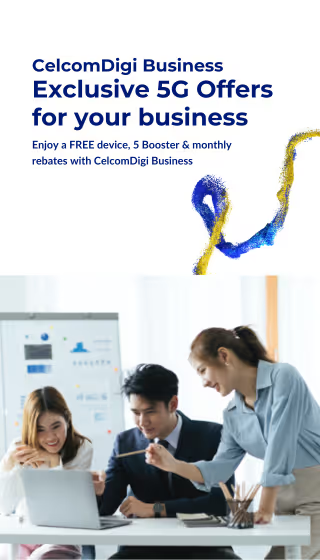
Special Offer for CTOS employees
Opt for CelcomDigi and experience unmatched flexibility with our device plans and installment plans, perfectly suited to your lifestyle.
How to register?
How to register your Business Plan on the CelcomDigi Registration Page
Step 1
Click the registration link and select your desired plan.
Step 2
Choose between "New Line", "Port In", or "Change Plan".
(Note: For WiFi / Broadband, only "New Line" is applicable)
Step 3
Pick your preferred device and confirm your plan.
Step 4
Fill in your details and upload a valid copy of your NRIC : Colour version ( Front and Back )
(Note: A verification code ( TAC ) will be sent to your phone)
Step 5
Registration Successful ! CelcomDigi team will review your application.
(Note: Expect to receive your items in 3 to 14 working days)



.avif)

